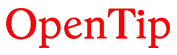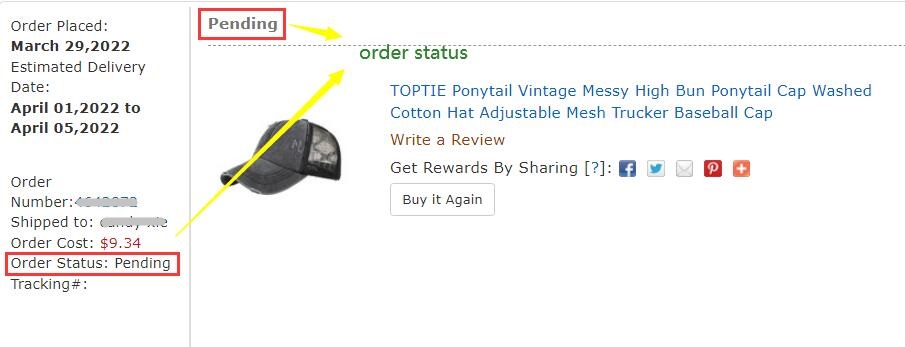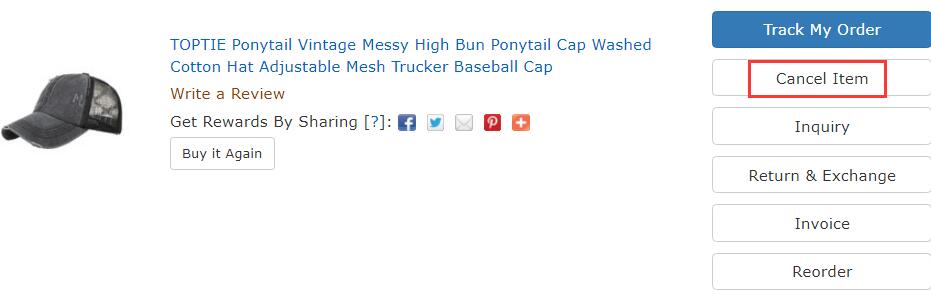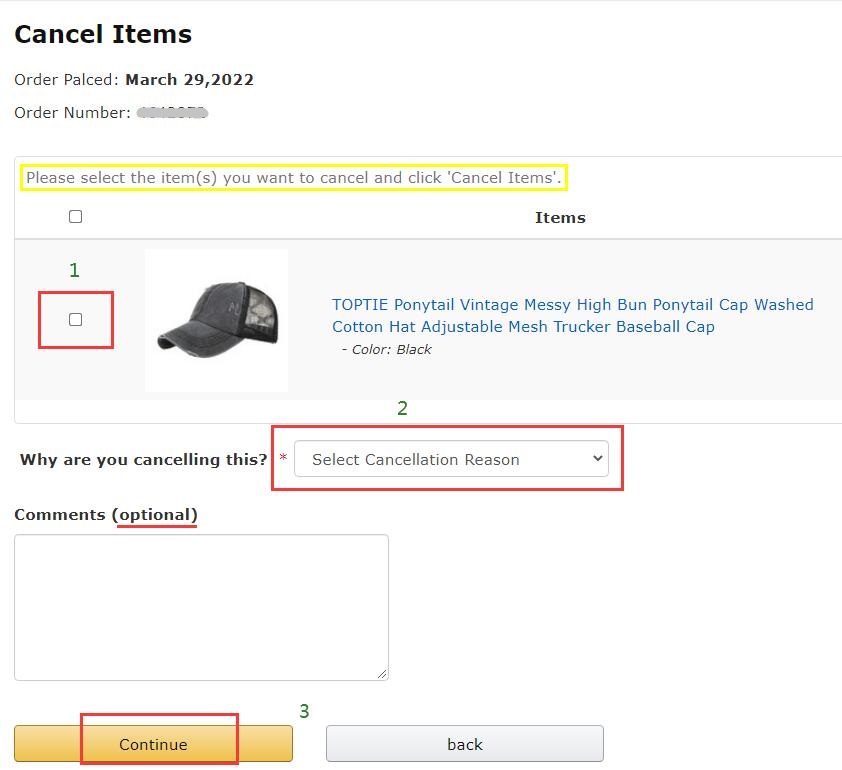Help Center
Find answers to your questions
Check Order Status
-
How to cancel my order? If your order status has NOT been changed to "processed", you can cancel your order by visiting order history.
Click the button Cancel Item. By selecting the items you would like to cancel with reasons, click Continue.
If you order status has been changed to "processed", normally you can NOT cancel order. Your order will be shipped soon or has already been shipped. Cancellation request of custom orders should be made before production. Once the order is processed, that means we have already paid for the production, and the cancel request would not be accepted.
Was this answer helpful?
NO